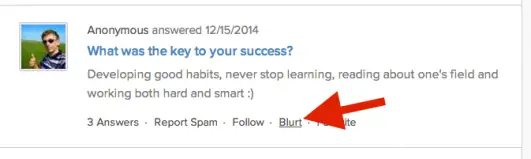I think it means to share a question, though I'm not totally sure though.
I have no idea what it means.
You have asked a
great question here. I would love to know what the http://www.essayheaven.org/ people think
of this. I think they will have the answer that you seek so I'll them about
this now.