Adding a Vine to your Blurtit answer is pretty simple.
Here are the steps to follow:
1. Find a Vine video that you like:
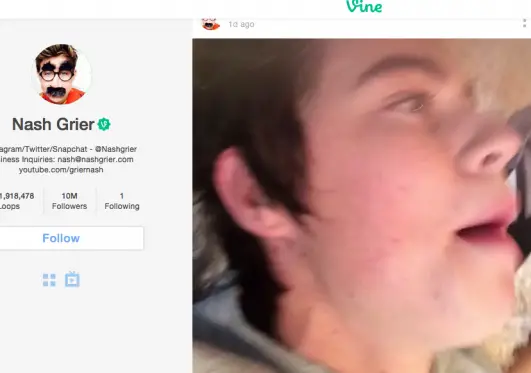
2. Hover over the 3 "dots" on the top-right corner of the Vine. You'll see a menu with sharing options - select "embed"
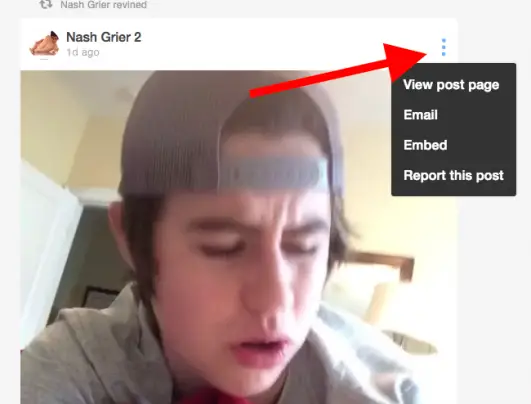
3. This will launch an embed page with a line of code in a box. Copy and paste the code.
(you can also choose whether to Auto-loop the Vine using the "Autoplay audio" option)
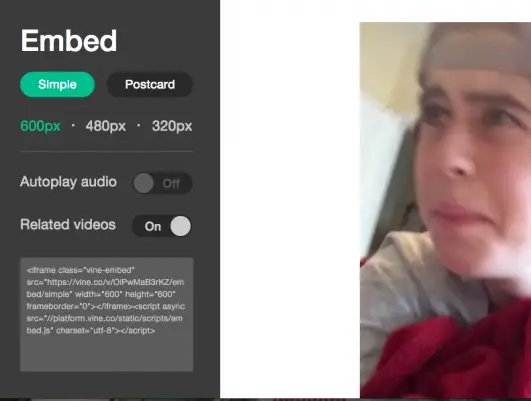
4. On Blurtit, click on the video-embed icon in the toolbar of the answer box.
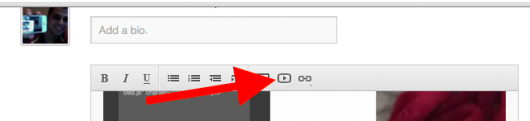
5. A box will appear where you can paste your Vine video code.
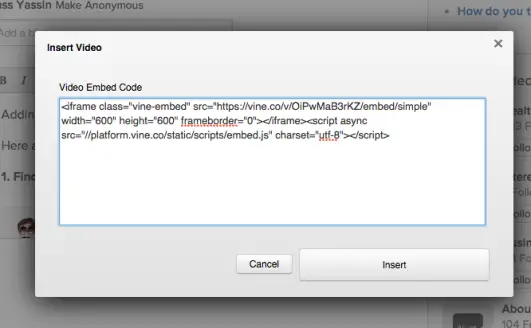
To size the video so it aligns nicely on Blurtit, change the height= value from "600" to "500"
And BAM! You've just added an awesome Vine video to your answer...