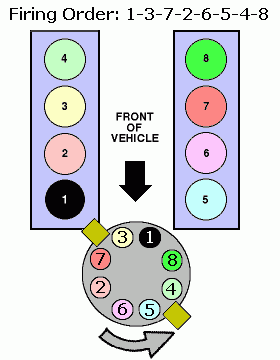Depends on what you exactly want to get
out of hacking. There are basically two types of hacking Voice hacking and Data hacking.
Voice hacking is where someone can access remotely your voicemail
messages. Where data hacking includes viewing the emails, contacts, texts and information.
Programmers have the method for misleading your portable sign to a false cell station. Malware inside … Read more